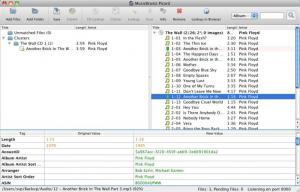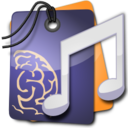
MusicBrainz Picard
1.3
Software information
License:
Freeware (Free)
Updated:
02 Dec 2014
Publisher:
MusicBrainz
Website:
http://musicbrainz.org
Software Screenshots
Size: 15.4 MB
Downloads: 184887
Platform: Mac OS X 10.7+
Tagging audio files is always worth the time and effort. If tagged properly, they can be sorted automatically in a playlist and you will be able to look up any information about your songs. One of the best sources of music information is MusicBrainz, where you can also find an excellent tagging application, called MusicBrainz Picard. It is capable of identifying songs by their acoustic fingerprints and it can fill in their missing tag information instantly, without too much user input.
Using MusicBrainz Picard is quite easy, due to the clean and efficient design of the user interface. It consists of two panels, on which you can load your audio files and view scan results. By default, loaded audio files are not placed in a particular order, but you can group them, based on their albums, just by clicking an option, located on a toolbar. The application allows you to look up information about individual songs on your preferred web browser, but a more effective solution is to select the files and hit a Scan option. Thus, the application will compare your own songs against the entries from MusicBrainz.
Scanned songs are displayed on the right panel, among other songs, from the same album, regardless if you have them on your hard drive or not. When you select a scanned song, on the right panel, the application will display the tag information from your own file, as well as the information from the online database, side by side, in the lower part of the window. All you have to do is click a Save button and the information will be added to your song instantly.
The scanned files are also accompanied by color-coded markers, to indicate their matching percentages. A green marker indicates a perfect match, which means that you can use the found information in your own songs, without any worries. Yellow or red markers indicate a possible mismatch or insufficient tag information in your own songs. In this case, you may need to edit a song's tags manually, in the lower region of the interface.
Pros
You can tag your songs instantly, with a single click. The application can retrieve the necessary information from the Internet, after it identifies your songs by their acoustic fingerprints.
Cons
There are no obvious issues to mention. A disorganized heap of audio files can be turned into a neatly order songs library without any effort, thanks to MusicBrainz Picard's smart and straightforward functionality.
MusicBrainz Picard
1.3
Download
MusicBrainz Picard Awards

MusicBrainz Picard Editor’s Review Rating
MusicBrainz Picard has been reviewed by Frederick Barton on 06 Jun 2014. Based on the user interface, features and complexity, Findmysoft has rated MusicBrainz Picard 5 out of 5 stars, naming it Essential