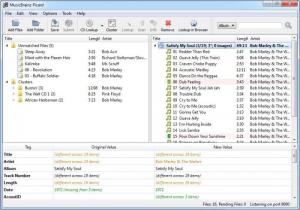MusicBrainz Picard
1.4.1
Size: 0 Bytes
Downloads: 6009
Platform: Windows (All Versions)
Advanced media players can sort an entire music collection in albums, genres and other criteria, if the audio files contain the correct metadata. If you find your songs in the wrong albums, you should edit their tag information to correct any mistake. Named after captain Jean-Luc Picard, from the popular TV series Star Trek: The Next Generation, MusicBrainz Picard allows you to edit the metadata of your audio files. The application focuses mainly on albums. A disorganized heap of audio files can be arranged in albums instantly, with a single click. MusicBrainz Picard can also retrieve missing information, match files to albums and it lets you know if there are any songs missing from your albums.
The application is written in Python and it is compatible with Mac OS X, Linux and Windows platforms. The 8.38 MB setup package will install MusicBrainz Picard on your computer in a matter of seconds. You don't have to go through complicated settings during the procedure and you can run the application right away, without installing any prerequisite tools.
MusicBrainz Picard provides support for a vast range of audio formats. You can load individual files or entire folders, on the application's dual-panel interface. Once loaded, the audio files will appear on the left panel. By default, the files are not placed in any particular order, but if you hit the Cluster option, located on a toolbar, the software will organize your files right away, in separate folders, based on their albums. If you have a single song from a specific album, the audio file will remain in the Unmatched Files folder.
You can scan individual audio files or entire clusters to match them to other songs, from the same albums. Scanned files will appear on the right panel, among other files, from the same albums, which you may or may not have on your computer. The files are also color coded, according to their matching percentages. Green represents a perfect match. If the software mismatches your files or if there is not enough metadata to work with, your files will be displayed with yellow, orange or red. In this case, you can edit a selected file's tag details in the lower region of the interface.
It is also possible to look up a selected album on the Internet or look up a loaded audio CD. The results include all tracks from the targeted album, along with additional information and lyrics. Another important feature is the possibility of identifying a song and retrieving its metadata, from the Internet, based on the song's audio fingerprint.
Pros
You can edit the metadata of audio files in almost any format. The software can match your songs to other tracks from the same album and it can retrieve missing tag information. The user interface has a simple design and its functions are easy to understand.
Cons
There are no obvious drawbacks to mention. With MusicBrainz Picard's smart functions, you can turn your music collection into a well organized audio library.
MusicBrainz Picard
1.4.1
Download
MusicBrainz Picard Awards

MusicBrainz Picard Editor’s Review Rating
MusicBrainz Picard has been reviewed by Frederick Barton on 03 Jul 2013. Based on the user interface, features and complexity, Findmysoft has rated MusicBrainz Picard 5 out of 5 stars, naming it Essential